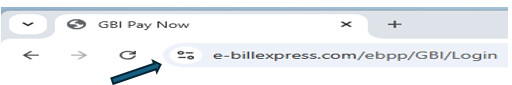
GBI Payment Portal Security Certificate
VALIDATING SECURITY CERTIFICATE OF GBI PAYMENT PORTAL
The GBI Payment Portal is developed and maintained by Wells Fargo Bank Inc and has a SHA-256 SSL security certificate which is the industry standard for encrypting and securing online financial data.
You may use the following steps to confirm this certificate:
Chrome (Windows/Mac/Linux)
- Once on the GBI Payment Portal site.
- Click on icon indicated below, next to the address bar - “View Site Information” Icon.
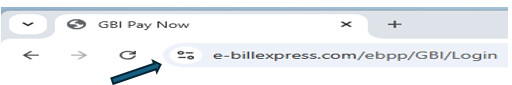
Click the padlock in the tab → Connection is secure →
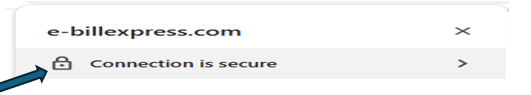
Click the Certificate is valid.
- In the certificate window, verify SHA-256 Fingerprints is present.
Microsoft Edge (Business / Chromium-based)
- Once on the GBI Payment Portal site, click the padlock →
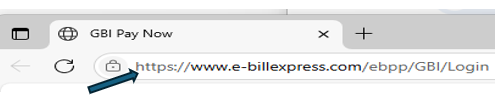
- Click on Connection is secure →

- Click the Certificate ICON.
- In the certificate window, verify SHA-256 Fingerprints is present.
Firefox (Windows/Mac/Linux)
- Once on the GBI Payment Portal site → click the padlock → Connection secure → More Information → View Certificate.
- In the certificate window, verify SHA-256 Fingerprints is present.
Safari (macOS)
- Once on the GBI Payment Portal site → click the padlock → Show Certificate.
- In the certificate window, verify SHA-256 Fingerprints is present.
Internet Explorer (legacy)
- Once on the GBI Payment Portal site → click the padlock → View Certificates → Details.
- In the certificate window, verify SHA-256 Fingerprints is present.